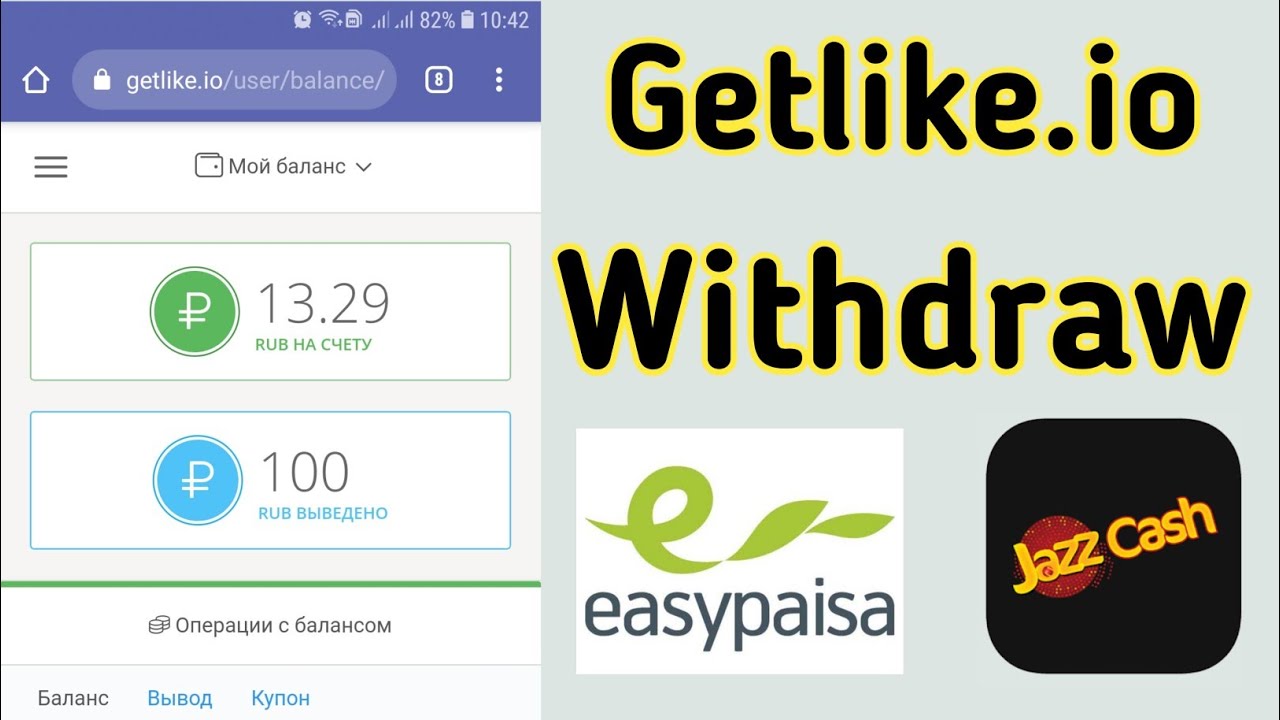
How to Create an Account and Use Getlike Website
Step 1: Visit the Getlike WebsiteOpen your preferred web browser and navigate to the Getlike website.
Step 2: Sign Up for an Account
Click on the "Sign Up" or "Register" button.
Provide the required information, including your email address, username, and password.
Complete the registration process as instructed on the website.
Step 3: Verify Your Email
Check your email inbox for a verification message from Getlike.
Click on the verification link provided in the email to confirm your account.
Step 4: Log In to Your Account
Return to the Getlike website and log in using your registered email address and password.
Step 5: Explore the Getlike Dashboard
Once logged in, explore the user dashboard. This is where you'll find various options for earning and using Getlike services.
Step 6: Earn Points
Getlike often operates on a points system. Earn points by engaging in activities like liking posts, following users, or sharing content.
Step 7: Add Your Social Media Accounts
To boost your social media presence, link your accounts to Getlike. This often involves adding your social media usernames or providing access to certain permissions.
Step 8: Use Points to Get Likes or Engagement
Accumulate points and spend them to get likes, follows, or engagement on your own social media content.
Step 9: Engage with the Getlike Community
Participate in the Getlike community by interacting with other users' content. This can enhance your visibility and help you earn more points.
Step 10: Stay Informed
Keep an eye on any updates or changes to Getlike's services. Follow their blog or community forums for announcements.
Remember to review Getlike's terms of service and community guidelines to ensure you are using the platform appropriately.
Happy exploring and engaging with Getlike!
Note: The steps may vary slightly depending on the specific features and interface of the Getlike website. Always refer to the latest instructions provided on the website for the most accurate guidance.


